New Attendees With No AccountFollow these steps if you're a newbie and have never been to Cockburn ARC before. Welcome to the ARC Fam, we can't wait to have you on board!
1. Go to
PerfectGym 2. Click 'JOIN NOW'
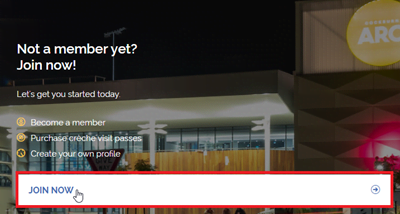 3.
3. Select 'Free Account' and click 'NEXT'
4. Select 'Create Free Account' and click 'NEXT'
5. Complete all required fields and click 'CREATE ACCOUNT'
6. You now need to connect your child(ren) to your account. Please only add your child to one parent. We can link other parent/guardians for you.
To do this, go to the 'Account' section and then click 'Your Children'
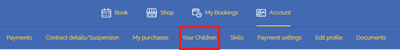 7.
7. Click 'ADD FAMILY MEMBER'.
8. Select 'Free Account' and click 'NEXT'
9. Select 'Create Free Account' and click 'NEXT'
10. Complete all required fields and click 'CREATE ACCOUNT'. Please make sure the emergency contact for your child is not the parent adding the child.
11. Complete steps 6 to 10 for each child you wish to enrol
12. Now you're ready to book into a class!
On your account dashboard, go to 'Book'
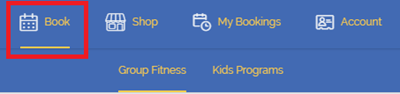 13.
13. Go to 'Crèche Bookings'
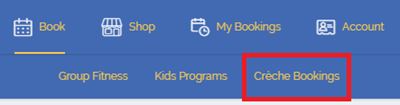 14.
14. Under the Facility type filter, select the service (e.g. Crèche, Big Kids Crèche or Kids Get Active)
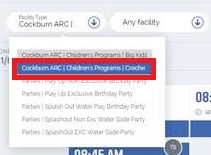 15.
15. You'll now be able to see all available sessions by toggling between dates.
16. Select the session you'd like to book in for.
17. Select the child you're booking for.
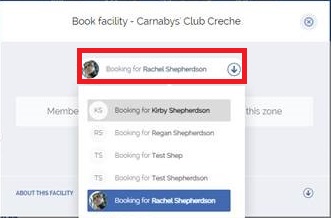 18.
18. Select the amount of time you'd like to book for (e.g. 120 minutes or 180 minutes) and click 'NEXT'. Please note, the session time will be fixed for Kids Get Active.
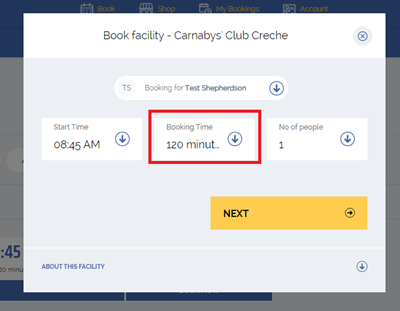 19.
19. Click 'PAY NOW' to pay straight away or 'ADD TO CART', if you wish to book in for more sessions. Please note, if adding additional bookings, you'll need to complete the payment in your shopping cart to secure a session.
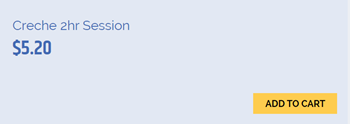 20.
20. Enter in your payment details to finalise your booking.
Follow these steps if you've previously enrolled in a children's program but haven't used our portal before. We look forward to having you back on board!
1. Go to
PerfectGym 2. Click 'Forgot password'
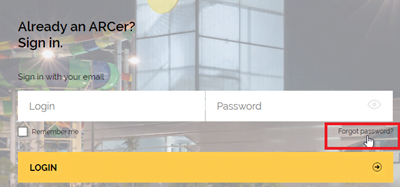 3.
3. All current and previous attendees automatically have a free account set up with us. To access your account, enter the email you used on our original form to enrol your child.
4. Follow the instructions outlined in the email sent to you to reset your password. After you've set a password, you should now have access to your online account.
5. You now need to check whether your children are connected to your account. To do this, go to the 'Account' section and then click 'Your Children'.
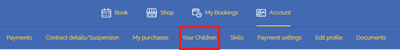 7.
7. If there are no children connected to your account, you will need to connect them to your account. Please only add your child to one parent. We can link other parent/guardians for you.
8. To do this, click 'ADD FAMILY MEMBER'.
9. Select 'Free Account' and click 'NEXT'
10. Select 'Create Free Account' and click 'NEXT'
11. Complete all required fields and click 'CREATE ACCOUNT'
12. Complete steps 7 to 11 for each child you wish to enrol
13. Now you're ready to book into a class!
On your account dashboard, go to 'Book'
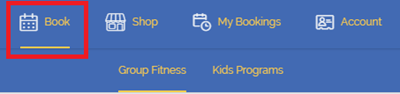 14.
14. Go to 'Crèche Bookings'
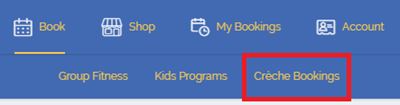 15.
15. Under the Facility type filter, select the service (e.g. Crèche, Big Kids Crèche or Kids Get Active)
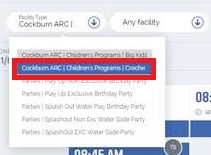 16.
16. You'll now be able to see all available sessions by toggling between dates.
17. Select the session you'd like to book in for.
18. Select the child you're booking for.
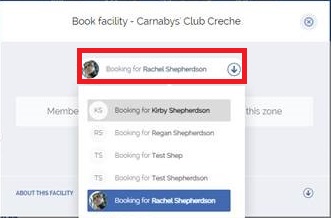 19.
19. Select the amount of time you'd like to book for (e.g. 120 minutes or 180 minutes) and click 'NEXT'. Please note, the session time will be fixed for Kids Get Active.
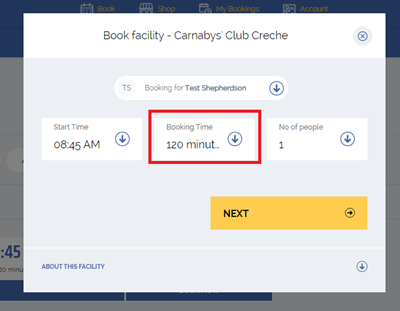 20.
20. Click 'PAY NOW' to pay straight away or 'ADD TO CART', if you wish to book in for more sessions. Please note, if adding additional bookings, you'll need to complete the payment in your shopping cart to secure a session.
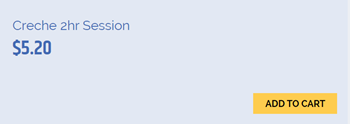 21.
21. Enter in your payment details to finalise your booking.
Follow these steps if you've previously set up an account with us (e.g. have an existing Health Club or Swim ARCademy membership). We look forward to having you on board!
1. Log into
PerfectGym 2. You need to check whether your children are connected to your account. To do this, go to the 'Account' section and then click 'Your Children'.
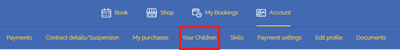 3.
3. If there are no children connected to your account, you will need to connect them to your account. Please only add your child to one parent. We can link other parent/guardians for you.
4. To do this, click 'ADD FAMILY MEMBER'
5. Select 'Free Account' and click 'NEXT'
6. Select 'Create Free Account' and click 'NEXT'
7. Complete all required fields and click 'CREATE ACCOUNT'
8. Complete steps 3 to 7 for each child you wish to enrol
9. Now you're ready to book into a class!
On your account dashboard, go to 'Book'
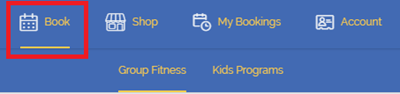 10.
10. Go to 'Crèche Bookings'
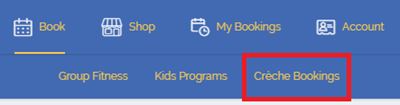 11.
11. Under the Facility type filter, select the service (e.g. Crèche, Big Kids Crèche or Kids Get Active)
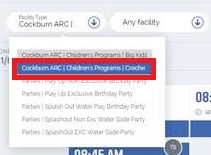 12.
12. You'll now be able to see all available sessions by toggling between dates.
13. Select the session you'd like to book in for.
14. Select the child you're booking for.
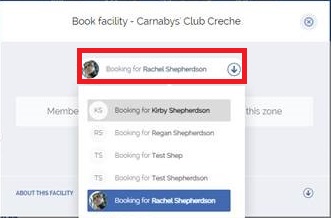 15.
15. Select the amount of time you'd like to book for (e.g. 120 minutes or 180 minutes) and click 'NEXT'. Please note, the session time will be fixed for Kids Get Active.
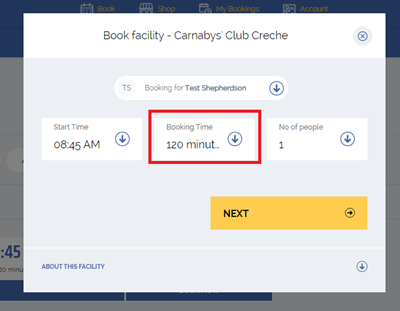 16.
16. Click 'PAY NOW' to pay straight away or 'ADD TO CART', if you wish to book in for more sessions. Please note, if adding additional bookings, you'll need to complete the payment in your shopping cart to secure a session.
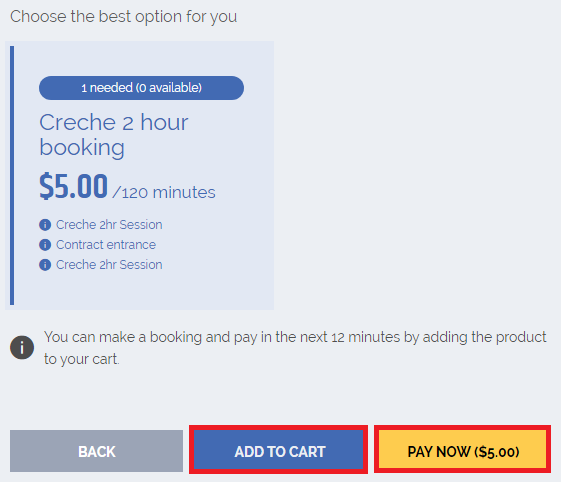 17.
17. Enter in your payment details to finalise your booking.
How do I access the online portal?All current and previous attendees automatically have a free account set up with us.
If you have a health club membership with us or have enrolled in our children's programs before (e.g. PlayActive, Junior Coaching Clinics and Swim ARCademy), these features will be added on to this. Check whether your child(ren) have been linked to your account.
LEARN MORE If you have only used Carnaby's Club Crèche, you can access your account by going to our
online portal and clicking 'forgot password.' Enter the email you used on our original form to enrol yourself or child. Follow the instructions outlined in the email sent to you to reset your password. After you've set a password, you should now have access to your online account. Check whether your child(ren) have been linked to your account.
LEARN MORESure can! Please refer to the ‘
Come to Carnaby's Club Crèche in 5 easy steps’ section above for details on how to get started.
You must complete
an online enrolment form for all children prior to attending Carnaby's Club Créche. Once the form is received by our team, staff will issue a Carnaby's Club Créche contract to your child. Children must have a Carnaby's Club Créche contract before bookings can be made.
COMPLETE THE FORM
Please contact our team if you've completed all steps and haven’t received a contract. You can view your child(ren)’s details and their contracts in your member portal.
We need to manually apply a Carnaby's Club Créche contract to your child(ren) once we receive your
online enrolment form, which are processed during business hours.
The contract allows us to confirm that we have all the required information to care for your child(ren) appropriately. Your child(ren) cannot attend without the enrolment form and Carnaby's Club Crèche contract.
If you've filled in the
online enrolment form and a contract hasn't been added, please reach out to our team at
creche@cockburnarc.com.au or 08 9411 3362.
Sure can! You'll need to add each individual session for each child to your shopping cart and then pay for them. Please ensure you check out your shopping cart. If you don't check out, your booking(s) will be cancelled.
How can I pay for multiple children? You'll need to add each individual session for each child to your shopping cart and then pay for them. You can do this using the 'Booking for' dropdown menu, which you'll see on the pop-up window after you select a timeslot.
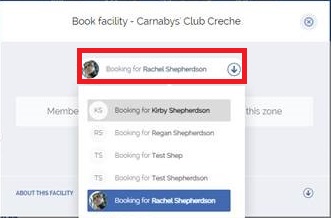
After you've added each individual booking for each child, please ensure you check out your shopping cart. If you don't check out, your booking(s) will be cancelled.
Can I book my child the same day I want to attend? Absolutely, as long as we have spaces available. Online bookings close one hour prior to Carnaby's Club Créche opening. If you come after we open, you can attend as a walk in. You'll need to pay at reception via EFTPOS and fill in the attendance sheet when you arrive.
Can I cancel my booking and what happens to my payment? You can cancel up to 12 hours before your booking via the
online portal. Simply, locate your booking via the 'My Bookings' tab and select the minus '-' sign to the right of the booking. From here, you'll be able to cancel your booking.
Once you've done this, you'll receive a Carnaby's Club Créche credit equivalent to what you originally booked and paid for, which you can use for future bookings. Please note, we're unable to provide refunds and can only provide a credit to your account.
We understand things pop up that you might not necessarily have planned for.
If you cannot make your booking on the day, please let us know immediately by contacting our team at 9411 3362 or
creche@cockburnarc.com.au opens in a new window during opening hours.
Once we've been notified, we'll add a credit to your child’s account for future use. Our créche team must be informed by close of business (weekdays by 12:45pm, Saturdays by 12:15pm) on the day you made your booking, otherwise a credit will not be added to your account.