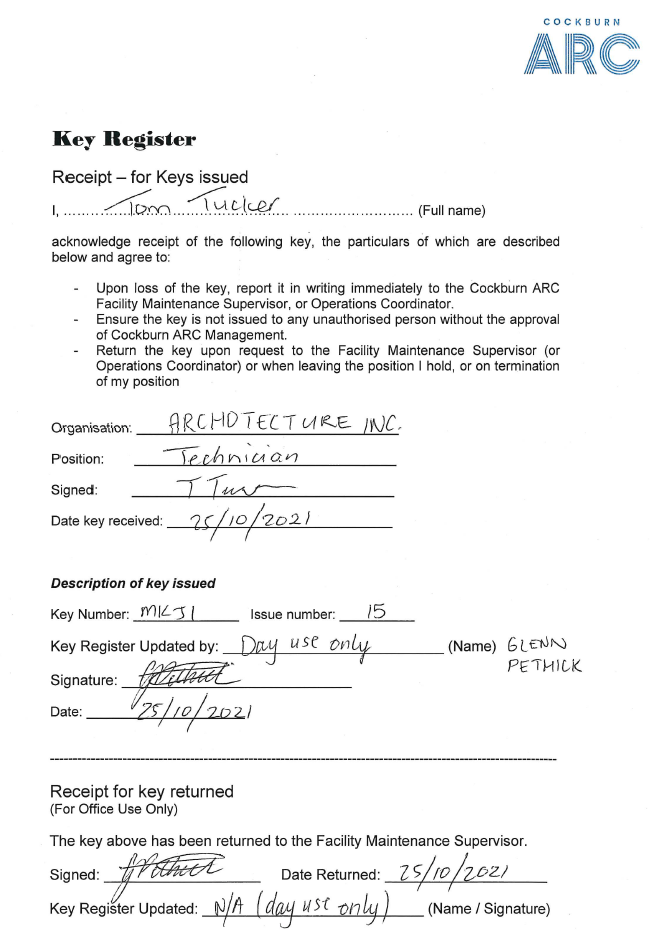Roof Key Procedure Contractors that have been approved to access the roof will have completed the SINE form. Collected their contractor pass and spoken to a CSO. If the contractor requests the roof key we must:
- Radio contact - usually DM with info (e.g. contrator from ___ is at reception requesting the roof key)
- Get them to fill in the Key register form on the ipad while they wait for theDM. (DM will sign ipad)
- If a contractor has the roof key, we can allow them access without hesitation. Simply open the gate and allow them through the gym. This key would have been given to the contractor by the DM or Glenn therefore no safety responsibility falls on a CSO in this case.
- If a second worker comes through and only has a Contractor Pass we can allow them access through the Health Club turnstiles. It is the responsibly of the Key holder to ensure that any personal they allow onto the roof have the appropriate qualifications to be able to be there. – In receiving the Key it is clear in their induction that they are responsible for ensuring no unauthorised access.
Returning the key- Get them to fill in the key register form - returning key section on the ipad, CSO's can sign for the key's return and hang the key back in the phone room.
- Radio DM 'roof key has been returned' or DM to attend at contractors request.
It is our responsibility to ensure the ARC contact person dealing with each contractor is aware of their arrival and their location as they are under our care whilst in the centre.
The CSO’s part in this process is very important and failure to do so could put the contractor and our staff at risk of accidents/injuries.
Steps to take when contractors arrive:
- Ask contractor to sign in using SINE
- Ask for their name and the company they are from
- Ask what work they are here to complete, and who their ARC contact is
- Obtain keys/ID from the contractor to swap for an access pass
- Advise ARC contact person over the radio that they have arrived at reception
As Glenn is our maintenance organiser, he arranges the contractors arrival. When the contractor arrives at reception and we ask them who they are here to see initially they will ask for Glenn as default.
Please be advised that Glenn will filter the contractor information to the required team (eg- Glenn will hand aquatic repairs information over to the DM's so they can handle the contractors when they arrive)
As a CSO; to better find the correct point of contact please ask contractors what area they will be working on. From there we can radio (normally) the DM or Glenn to advise of the contractors arrival.
Due to the high risk of our roof access, the contractor that will be needing to enter this area is required to sign off the waiver before the key is handed out. an example below of that this looks like;